Is your heart bleeding over Heartbleed? Not to be confused with the similarly-titled song by Elmore James or its cover by Jimi Hendrix, Heartbleed is a security defect that was revealed to the public about a week ago on April 7, 2014. The issue affects OpenSSL software, an open-source cryptography library that many popular web servers use for security. As with most all Internet security breaches, Heartbleed has made many web-users and website-owners scratch their heads and worry and (in some cases) panic—Is my personal information safe? Should I be concerned? Will Heartbleed affect my WordPress site? Read on to find out.
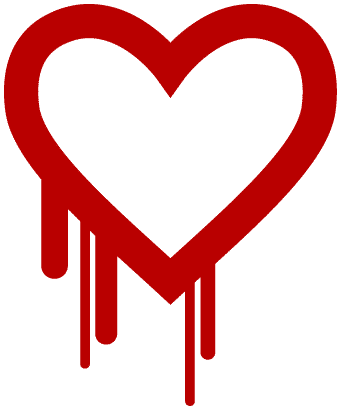
What Is Heartbleed?
Before we answer the question, Will Heartbleed affect my WordPress site?, let’s discuss what this bug is exactly.
As we’ve already mentioned, Heartbleed is a security bug. It affects websites using web servers running Apache and Nginx software, and it could threaten visitors’ online security. So if you use popular sites like Pinterest, Yahoo, Etsy, and Flikr (amongst many others) there is a chance that your personal information has been compromised; that includes usernames, passwords, cookies, and anything else you might have entered into a website, application, e-mail program, or instant message.
The good news is that after the bug was announced last week, most websites took immediate action and implemented security patches to fix the problem. The bad news is that it can be difficult to know which sites were affected and the extent to which users’ information was/is in danger. So you might be wondering, will Heartbleed affect my WordPress site?
Will Heartbleed Affect My WordPress Site?
The folks at WordPress responded to users’ concerns with this tweet: “We took immediate steps and have addressed the Heartbleed OpenSSL exploit on @WordPressdotcom.” It is unlikely that your website was compromised, so don’t worry too much. Here is what you need to know:
- If your site uses HTTPS, you need to take action. If your site doesn’t use HTTPS, it isn’t affected by Heartbleed.
- If you use a web host, check with your provider and find out more. You need to know if the host is affected by Heartbleed and if they’ve addressed the problem. If they are vulnerable to the bug, they need to have revoked and reissued their SSL/TLS site certificates.
- If you run your own site, update your SSL. You will also need to revoke/reissue your SSL certificates and contact any of your websites’ users who may have been affected. They may need to change their passwords or monitor their credit card statements.
- Test your website. Use a tool to see if your site has been affected. If the text shows up red, you may need to take action.
- Change your passwords. If you have any reason to believe that your site was affected, change your password. If your site’s host updated their SSL in response to the bug, change your password. Even if you don’t believe your site was affected, change your password. Periodically changing your password is a good way to keep your site safe and secure.
So will Heartbleed affect my WordPress site? Probably not, but as they say, it’s better to be safe than sorry! This security bug is a great reminder that you need to stay vigilant when it comes to your website’s security. Use strong passwords and keep your WordPress installation updated and current.


