A new era has arrived in Google Analytics! Google Analytics 4, also known as GA4, has replaced Universal Analytics (GA3) as the search engine’s primary analytics platform, and as of July 1, 2023, GA3 stopped collecting new data. Now that the flow of new data has stopped, it’s time to make the switch if you haven’t done so already. But one of the major differences you’ll notice is that counting conversions in Google Analytics works a little differently. You’re able to choose between two different methods, either using a “once per session” conversion counting method (similar to GA3) or a “once per event” method. Which attribution method makes the most sense for you?
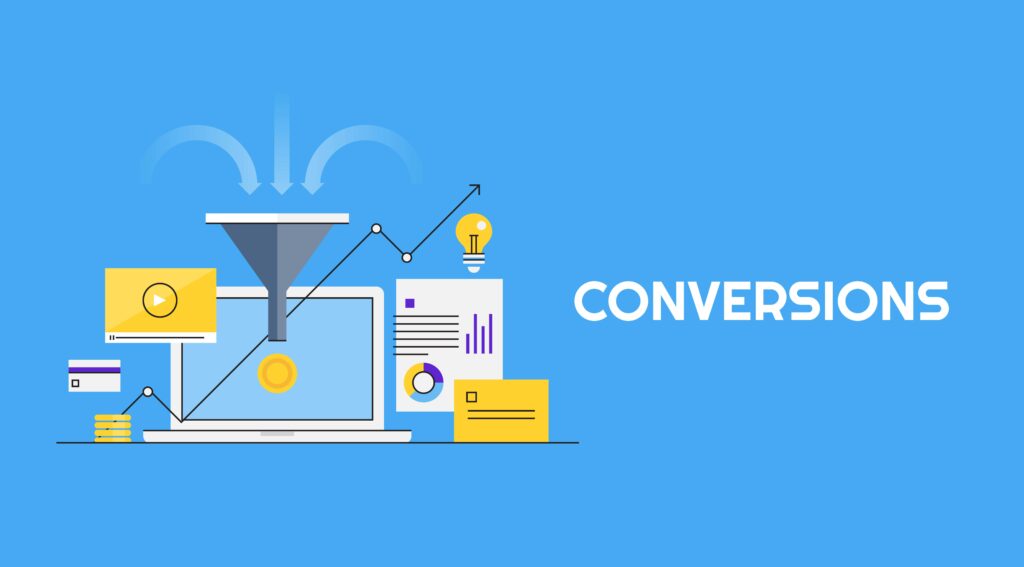
Counting Conversions in GA4
Before we go any further, let’s review the basics.
A conversion event is what you make it! Truly. You decide what constitutes a conversion. But generally, a conversion measures an action that’s important to your success. Examples include when a user makes a purchase, completes a survey, downloads content, signs up for a newsletter, etc. When someone performs an action that triggers a conversion event, Google Analytics records the conversion for your records.
In GA3, conversions were tied to sessions.
In GA4, conversions may be tied to events or sessions — your choice!
You can choose between “once per event” (which means your conversion count will align with your GA3 data) or “once per session.” To decide which one best fits your needs, carefully consider them both:
- Once Per Event: Under this setting, GA4 counts an event as a conversion every time it occurs.
- Once Per Session: Under this setting, GA4 counts an event as a conversion only once within a particular session.
For clarity, a session is “a group of user interactions with your website that take place within a given time frame.” A session begins when a user opens a webpage without a currently active session. By default, a session ends after 30 minutes of user inactivity.
So, if a user completes three conversions in one session, Google Analytics would count this as three conversions under “once per event.” It would count as one conversion under “once per session.” Make sense?
Understanding the Default Counting Method
If you don’t choose between the two, Google Analytics will automatically use a default to decide how to count your conversions. What’s the default method? It actually depends on how the conversion event was created.
If you have an automatically created GA4 property, the default is “once per session.” If you used the goals migration tool in the Setup Assistant after April 2023, the default is “once per session.” For all other conversions, the default is “once per event.”
To change the method of counting conversions in GA4, you must have the role Editor. Then, follow these steps:
- Click Admin.
- Under the Property menu, click Conversions.
- In the Conversion Events table, click on the three-dot icon located on the far right of a row.
- Click Change Counting Method, and choose whichever method you prefer.
- Click Save.
Our Take?
This update is puzzling. Although Google recommends that you choose “once per event,” we don’t believe this method makes sense for the majority of website owners. Choosing to count the same event multiple times is rarely worthwhile. For the following reasons, amongst others, the session-based attribution method is often the best choice:
- By choosing a session-based attribution method, you can keep your data as close to GA3 historical data as possible. This is helpful when analyzing conversions over the long term.
- When it comes to interactions like clicking on call-to-action (CTA) buttons, filling out forms, making phone calls, and clicking on emails, the first action is usually the most important. Why count each subsequent action as though it’s of equal weight? Session-based attribution makes more sense.
- Even if you pick session-based attribution, you won’t miss out on the details in the event reports. For example, if someone clicks on your phone number three times within one session, you’ll see one phone click conversion, but you can still see those three phone actions in the events breakdown. You won’t miss out on any crucial data.
However, it’s important to note that some web owners prefer the new method of counting conversions in GA4. Because each conversion is counted separately, these web owners feel like they’re able to get a more accurate picture of their performance. They may also find that it provides better insights into users’ behavior, helping them pinpoint which actions lead to the most conversions and adjust their strategy accordingly.
Fortunately, we don’t have to agree! Users are able to choose whether they would like a “once per event” or “once per session” conversion counting method. Plus, you can always revisit the attribution method in the future.
If you’re hoping to build a beautiful, effective website that will rank on Google, contact 417 Marketing for help. Our team of knowledgeable, creative, and passionate professionals specializes in SEO, web design and maintenance, and Google Ads, and we have successfully completed over 700 websites since our inception in 2010. Contact us and learn more about what we can do for your company.


