Now that we’ve introduced the latest update to Google Ads, let’s learn how to use Google Ads image extensions. Although the program is still in the beta testing phase, marketers are thrilled that this long-awaited addition is finally available. With a striking image, you can attract more viewers, increase your traffic, and hopefully strengthen your conversion rate as well. But while Google does allow you to choose your own images, those images must be approved by Google before they’re allowed onto AdWords.
So which images are likely to get a thumbs up? What about a thumbs down? Let’s learn how to use Google Ads image extensions and find out.

How to Use Google Ads Image Extensions
Google is hoping the image extensions will have an editorial feel. Instead of the direct look of a product shot (head-on, surrounded by white space), they’re hoping for pictures that are not only beautiful, but also add something extra to the advertisement and the viewer’s search experience. This means that Google might be a little stringent when it comes to approving images. They do offer some general guidelines, but depending on your image and keywords, you might have to do some trial and error to figure out which images will be given the go-ahead. From research conducted so far, here are some basic rules to follow:
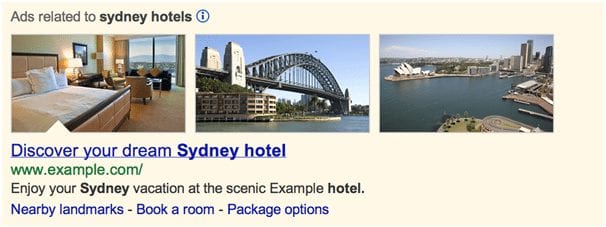
- Keyword relevancy is important. Try to match your keyword to your image. One marketer’s images for a client were disapproved because their keyword was “runways” but the images showed dresses. Images should be representative of all the ads and keywords in an ad group. Because of this, it might be a good idea to create separate ad groups for your image ads so that you can match keywords, copy, and images to one another.
- Beware of white space. According to that same marketer, their images were disapproved a second time because, as Google informed them, “we only allow one of the three images to have white space around it.” Generally, Google wants you to fill as much space as possible and avoid unnecessary blank space.
- You need to use high quality images. 640px by 360px is the preferred image size and 16:9 aspect is the only ratio allowed. And of course, it should be high-resolution.
- You can only use a standard image. That means no animation, gifs, overlays, or logos that aren’t a part of the product are allowed.
- The images should also be available and visible on the website to which they direct. Pretty simple.

But even once you get that perfect image chosen and approved, remember that image extensions currently only apply to the top ad position. That coveted spot can be expensive, depending on your keyword, and furthermore, image extensions will only show when the search warrants it. Right now, this means that very view images are being seen. So while you may have learned how to use Google Ads image extensions, you may have to be patient as more data comes in and Google adjusts the program. But if you’d like to start experimenting immediately, head on over to their website and fill out the simple request form. Good luck!
– – – – –Because the details are still murky, learning how to use Google Ads image extensions is still a work in progress, but feel free to check back in here at the 417 Marketing blog for updates and announcements regarding the new program.


