Do you feel like your website is getting lost in the crowd? Are you worried that you’re missing out on important opportunities for exposure because Google doesn’t like your site? Do you want to improve your search engine rankings and increase your site’s traffic? Many people avoid learning about search engine optimization (SEO), because they’re intimidated by complex tactics, like advanced backlink-building strategies and technical code optimization. Today we’re keeping it simple and practical. If you want to learn how to boost your SEO, put the following five tips into action.

How to Boost Your SEO in Five Simple Steps
1. Make sure your website is mobile friendly.
On November 4, 2016, Google announced they would soon switch to a mobile-first index. This change is great news for people with responsive websites, i.e., sites where the content is the same for all users regardless of the device they’re using to access the Internet (desktop, tablet, phone, etc.). It is bad news for people that have multiple versions of the same website: a desktop-friendly version and a mobile-friendly version.
Why is this the case? Well, when webmasters employ two versions of the same website, the one created for mobile devices is typically the bare-bones, stripped-down version. Now that Google has a mobile-first index, the search engine will present the mobile-friendly version of your site to all users first – even to people searching on a desktop computer.
The change is really bad news for people that have neither a responsive website nor a mobile-friendly version of their website. Since most online traffic comes from mobile devices these days, these webmasters are essentially screwed. With Google implementing a mobile-first index, it is extremely likely that their traffic from search results will dramatically decrease moving forward.
Do you know if your website is mobile friendly? If you’re unsure, use Google’s Mobile-Friendly Test. Simply enter your website’s URL, click “Run Test,” and Google will tell you if your site is mobile-friendly or not. If your website is not responsive or even mobile-friendly, this should be your first order of business. Ignoring it would be like building a custom home on a cracked, leaking, and generally unsound foundation. It is the first step in learning how to boost your SEO.
Bonus tip: If you want to learn how to boost your SEO further, check out your blocked resources. The mobile-friendly testing tool will let you know if you have any. Blocking resources is generally a bad idea, so we encourage you to unblock those that pop up (source).
Bottom line: Over 70% of traffic on the web comes from mobile devices. If you aren’t serving a full version of your website to people using mobile websites (something achieved with responsive design), you are in jeopardy of losing a huge percentage of the traffic you earn from search engines.
2. Make sure your website is fast.
Google’s algorithm (the formula the search engine uses to determine websites’ rankings) has included website speed since 2010 (source). Seven years have passed since then, but speed is more important now than ever. Why?
- People are impatient. They expect pages to load quickly – and with good reason.
- Google is in the business of ensuring that users are happy with search results. If they aren’t happy, they will try another search engine, which leads to a loss in advertising revenue. Given that people are impatient and expect pages to load quickly, Google rewards fast-loading websites in search results.
To determine the speed of your website, use Pingdom Tools, a free resource that will tell you how long it takes for your website to load. The test also shows how each individual file within your website affects the overall website speed. Using this information, you can isolate issues causing your website to run at a snail’s pace and fix them.
Bottom line: Consumers and Google demand that websites load quickly. So if you want to improve your SEO and rank highly, you had better be sure that your website runs like the wind.
3. Evaluate the appearance of your website in search results.
What does your website’s listing look like in search results? If you’ve never taken the time to check, you might be surprised by how poorly you represent yourself in Google. To get started, simply visit google.com and then type the following into the search area: site:(yourdomain). For example, our domain is 417marketing.com, so we would type site:417marketing.com. Not only will this tool show you how you appear in search results, but it will also tell you how many pages Google has indexed for your domain (in our case, 116).
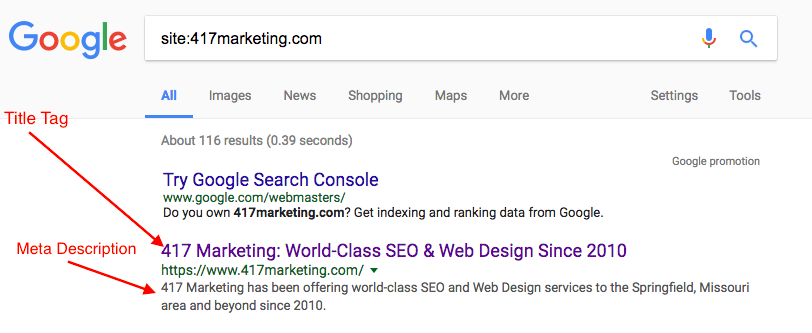
As you can see in the image above, the results of this exercise will show you two important features: your title tag and your meta description. To learn how to boost your SEO, look for the two following blunders, which are common but concerning:
- Your title tag is too short, too long, or poorly written. As a result, Google has ignored your title tag.
- Your meta description (which can impact whether or not a user clicks on your website’s listing) is poorly written or was not written at all, so Google randomly selected a snippet of text from the page. Often, this can lead to an awkward meta description with jumbled text.
If you notice mistakes, you can ask an SEO to fix your title tags and meta descriptions, ensuring that they align with best practices. Plus, you can see the results of their efforts within three to five days by once again typing in site:(yourdomain).
Bottom line: How your website looks in search results matters; it’s not just about aesthetics and style. It can impact your SEO, and there is a lot of value in knowing how you look to consumers.
4. Use the secure HTTPS protocol.
We are all familiar with the HTTP protocol: https://www.whatever.com, https://whatever.com, etc. However, HTTP does not offer secure encryption. This means that an anonymous third party may be able to watch your activity as you browse a website using HTTP. Thus, we encourage you to use HTTPS instead. HTTPS is encrypted, so you don’t have to worry about someone spying on you as you browse a website.
As a website owner, you must ask yourself: Is the security of my website important to me? I would hope the answer is yes. But even if you don’t care (strangely and unfortunately), Google most certainly does (source). To ensure your website is protected and on Google’s good side, make sure it is running on the secure HTTPS protocol.
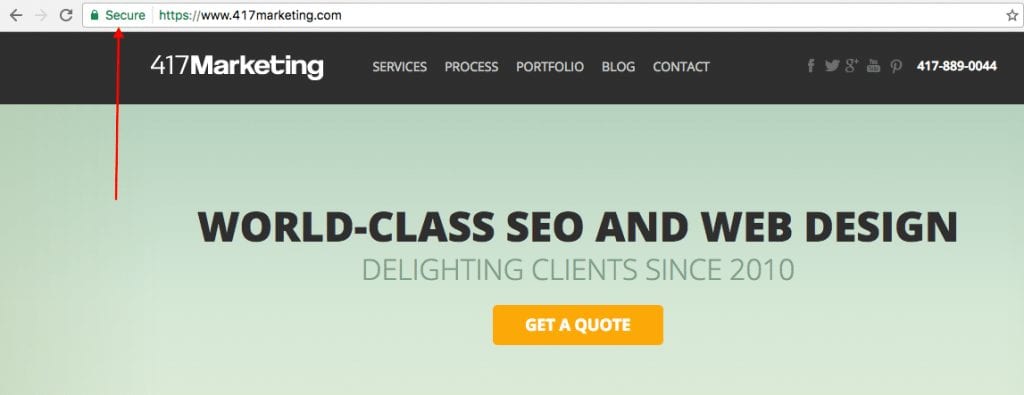
If you’re not sure whether your website is running on HTTPS, simply install Google Chrome. Then, use the web browser to visit your website. If you see a green lock symbol and green text reading “Secure” next to your domain (as indicated in the image above), your website is running on HTTPS. If you do not see these two elements, your website is either (1) not running on HTTPS or (2) not running on HTTPS properly. In either case, you will need to contact your webmaster to switch over to HTTPS as soon as possible.
Bottom line: Running your website on the secure HTTPS protocol is important to the security of your customers and to Google. HTTPS is a ranking signal. Ignore that signal at your own peril.
5. Confirm your website with Google Search Console.
Okay, I’ll admit that this last tip is cheating a bit. Google Search Console is not a one-trick pony. If you want to learn how to boost your SEO, you can find multiple ways to do this with Google Search Console. For example, you can accomplish all of the following SEO-advancing tasks:
- Submit an XML sitemap, which is a map of all your website’s pages in a language Google’s robots can understand. This allows you to tell Google about your site’s content, which helps the search engine’s robots crawl your site more effectively.
- Check for 404 errors (pages that no longer work) and fix them.
- Make sure that Googlebot (Google’s robot, which crawls and digests pages on the web) can render (i.e., read) your website properly. In other words, you can make sure Google’s robot gets what it needs when it crawls your website. You would be shocked how many websites hide critical data from Google that would otherwise help them achieve a higher ranking.
- Test your robots.txt file to make sure there are no errors or warnings from Google with regard to its contents.
Best of all – it’s free! Just visit google.com/webmasters/tools/ to begin the process or ask your webmaster to do so. If you ask your webmaster to handle the task, go ahead and ask them to submit an XML sitemap, check for 404 errors (and fix them), use the “Fetch as Google” tool to check that Googlebot can render your website properly, and test your robots.txt file.
Not only will your webmaster be impressed with your sudden burst of topical, technical knowledge, but the results will also make it easier for Google to rank you where you belong . . . at the top of the heap!
Bottom line: We could all use a little more traffic from Google search results. With that being the case, it makes sense to check that you aren’t doing anything to keep Google from collecting the data it needs from your website. Google Search Console offers a free way to make sure you are in Google’s good graces.
_____There you have it! In just five quick steps, you’ve learned how to boost your SEO. Believe us when we say that this is just the tip of the iceberg. To further increase your online traffic and reach greater heights within Google’s rankings, dig a little deeper. The world of search engine optimization is vast and offers numerous ways for you to strengthen your website’s online presence. For help, check out 417 Marketing. We are an online marketing company based in Springfield, Missouri, that specializes in SEO and web design, and we would be happy to help you learn how to boost your SEO even further. Click here to contact us and learn more about what we can do for your company.


